## フロントマター
記事のメタデータを管理します。Markdown のトップに必ず記載する必要があります。
---
isDraft: false # required [true|false]
isLimited: false # required [true|false]
title: ~~~ # required
category: tech # required [tech|idea]
tags: [html, css, js] # optional
description: ~~~ # optional
publishDate: yyyy-MM-ddTHH:mm:ss+09:00 # required
updateDate: yyyy-MM-ddTHH:mm:ss+09:00 # optional
relatedArticles: [~~~] # optional
---
## 見出し
## レベル1
### レベル2
#### レベル3
見出しのレベルについて
見出しは <h2> から始めます。
<h1> , <h5> , <h6> はスタイルを定義してありますが、使用は非推奨です。
## リスト
### 列挙
ネストを利用できます。
- ul-1
- ul-2
- ul-2-1
- ul-2-2
- ul-1
- ul-2
- ul-2-1
- ul-2-2
### 番号付き
ネストを利用できます。
1. ol-1
2. ol-2
3. 1. ol-3-1
2. ol-3-2
- ol-1
- ol-2
-
- ol-3-1
- ol-3-2
## インラインスタイル
### 強調
これは **強調** されます。
これは 強調 されます。
### 取り消し線
~取り消し線~ がつきます。
<!--or-->
~~取り消し線~~ がつきます。
取り消し線 がつきます。
### イタリック
これは *イタリック* になります。
これは イタリック になります。
## 脚注
これは脚注です[^1]。
<!--脚注はレベル3の見出しになります-->
[^1]: ここに脚注がきます。
これは脚注です1。
## 区切り線
-----
## リンク
### むき出しのリンク
URLが独立した行にある場合にのみ変換されます。
https://siwl.dev/blog/articles/renewal-note
<!--or-->
<https://siwl.dev/blog/articles/renewal-note>
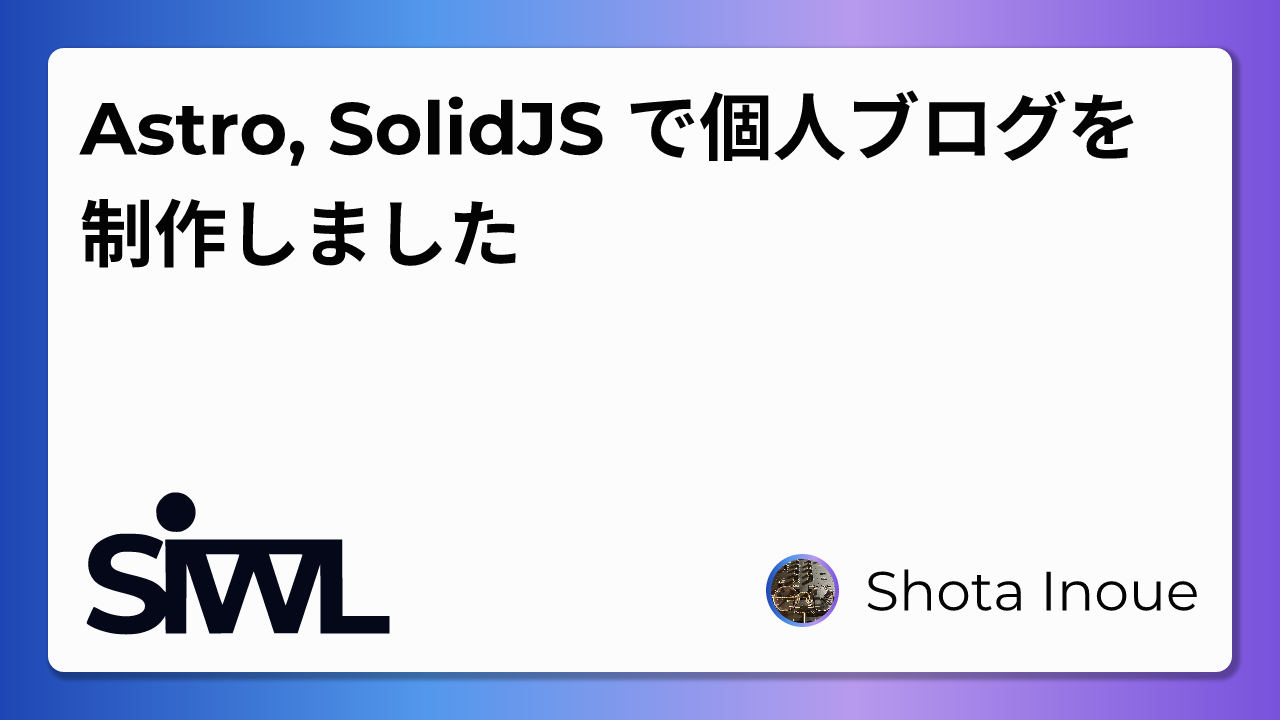
### インラインリンク
[リニューアルノート](https://siwl.dev/blog/articles/renewal-note) はインラインリンクです。
https://siwl.dev/blog/articles/renewal-note はインラインリンクです。
[相対パスによるリンク](/blog/articles/renewal-note) は内部リンクです。
リニューアルノート↗ はインラインリンクです。
https://siwl.dev/blog/articles/renewal-note↗ はインラインリンクです。
相対パスによるリンク は内部リンクです。
## 画像
画像ファイルは ./images/[slug]/ に格納することを推奨します。キャプションをつける場合は1行空けます。

*[!image] 画像の例*

## 表
キャプションをつける場合は1行空けます。
*[!table] テーブルの例*
| a | b | c | d |
| ----- | :---- | ----: | :---: |
| aaaaa | bbbbb | ccccc | ddddd |
| aaaa | bbbb | cccc | dddd |
| aaa | bbb | ccc | ddd |
| a | b | c | d |
|---|---|---|---|
| aaaaa | bbbbb | ccccc | ddddd |
| aaaa | bbbb | cccc | dddd |
| aaa | bbb | ccc | ddd |
## コード
シンタックスハイライトには Shiki を使用しています。

### インラインコード
`inline code` はインラインコードです。
inline code はインラインコードです。
### コードブロック
タイトルは任意です。
```js
const text = "Hello, world!";
const displayTextType = (text) => {
if (typeof text !== "string") return;
console.log("text type is string");
}
```
```ts:TypeScriptによる例
const text: string = "Hello, world!";
const displayTextType = (text: string) => {
if (typeof text !== "string") return;
console.log("text type is string");
}
```
const text = "Hello, world!";
const displayTextType = (text) => {
if (typeof text !== "string") return;
console.log("text type is string");
}
const text: string = "Hello, world!";
const displayTextType = (text: string) => {
if (typeof text !== "string") return;
console.log("text type is string");
}
## 引用
### 引用
> ここは引用ブロックです。
>
> ```python:Python
> x = 1
> y = 2
>
> def add(x, y):
> return x + y
>
> print(add(x, y))
> ```
>
> `inline code` や $inline math$ も使えます。
ここは引用ブロックです。
Pythonx = 1 y = 2 def add(x, y): return x + y print(add(x, y))
inline codeや も使えます。
### コールアウト
title は省略可能です。ヘッダと文章部の間は1行空けます。:fold を指定するとデフォルトで折りたたまれて表示されます。
> [!type:fold] title
>
> これはコールアウトです。
>
> ```python:Python
> x = 1
> y = 2
>
> def add(x, y):
> return x + y
>
> print(add(x, y))
> ```
>
> `inline code` や $inline math$ も使えます。
type は以下から選択できます。
| type | description | color |
|---|---|---|
quote | 引用 | default |
note | 覚書 | default |
remark | 備考 | default |
info | 情報 | blue |
todo | 手順 | blue |
important | 重要事項 | violet |
example | 例 | violet |
warn | 警告 | amber |
question | 疑問 | amber |
alert | 強い警告 | red |
attention | 注意事項 | red |
tip | 小ネタ | green |
break | 閑話休題 | green |
Quote
これはコールアウトです。
x = 1
y = 2
def add(x, y):
return x + y
print(add(x, y))
inline code や も使えます。
Note
これはコールアウトです。
x = 1
y = 2
def add(x, y):
return x + y
print(add(x, y))
inline code や も使えます。
Remark
これはコールアウトです。
x = 1
y = 2
def add(x, y):
return x + y
print(add(x, y))
inline code や も使えます。
Info
これはコールアウトです。
x = 1
y = 2
def add(x, y):
return x + y
print(add(x, y))
inline code や も使えます。
Todo
これはコールアウトです。
x = 1
y = 2
def add(x, y):
return x + y
print(add(x, y))
inline code や も使えます。
Important
これはコールアウトです。
x = 1
y = 2
def add(x, y):
return x + y
print(add(x, y))
inline code や も使えます。
Example
これはコールアウトです。
x = 1
y = 2
def add(x, y):
return x + y
print(add(x, y))
inline code や も使えます。
Warn
これはコールアウトです。
x = 1
y = 2
def add(x, y):
return x + y
print(add(x, y))
inline code や も使えます。
Question
これはコールアウトです。
x = 1
y = 2
def add(x, y):
return x + y
print(add(x, y))
inline code や も使えます。
Alert
これはコールアウトです。
x = 1
y = 2
def add(x, y):
return x + y
print(add(x, y))
inline code や も使えます。
Attention
これはコールアウトです。
x = 1
y = 2
def add(x, y):
return x + y
print(add(x, y))
inline code や も使えます。
Tip
これはコールアウトです。
x = 1
y = 2
def add(x, y):
return x + y
print(add(x, y))
inline code や も使えます。
Break
これはコールアウトです。
x = 1
y = 2
def add(x, y):
return x + y
print(add(x, y))
inline code や も使えます。
## 数式
を使用しています。


### インライン数式
$f(x) = e^x$ はインライン数式です。
はインライン数式です。
### 別行立て数式
$$
f(t) = \sum_{n = 0}^\infty \frac{t^n}{n!} \left. \frac{d^{n}f(t)}{dt^n}\right|_{t = 0}
$$
## 埋め込み
いくつかの Web サービスは oEmbed API をはじめとする外部 API を利用した特殊な埋め込みに対応しています。
| サービス名 | サービス形態 | URL |
|---|---|---|
| GitHub Gist | ソースコード共有 | https://gist.github.com |
| CodePen | ソースコード共有 | https://codepen.io |
| Speaker Deck | スライド共有 | https://speakerdeck.com |
| Docswell | スライド共有 | https://docswell.com |
| Spotify | 音楽配信 | https://open.spotify.com |
| SoundCloud | 音楽配信 | https://soundcloud.com |
| YouTube | 動画配信 | https://youtube.com |
| Twitter (X) | SNS | https://x.com |
| Misskey | SNS | https://misskey.io ほか |
| Wikipedia | 百科事典 | https://ja.wikipedia.org |
| note | ブログ | https://note.com |
| Hatena Blog | ブログ | https://hatenablog.blog |
### GitHub Gist
<!--https://gist.github.com/<user>/<query>-->
https://gist.github.com/s-inoue0108/6716e31de586f9f48fce1dbd0ea33899
### CodePen
<!--https://codepen.io/<user>/pen/<query>-->
https://codepen.io/s-inoue0108/pen/PwYJOyv
### Speaker Deck
<!--https://speakerdeck.com/<user>/<query>-->
https://speakerdeck.com/panda_program/tips-for-indie-hackers-5e33891f-2054-4044-87da-623799f8d8bd
### Docswell
<!--https://docswell.com/s/<user>/<query>-->
https://docswell.com/s/ku-suke/LK7J5V-hello-docswell
### Spotify
<!--https://open.spotify.com/<locale?>/<category>/<query>-->
https://open.spotify.com/intl-ja/track/6Ug3vnQRk30sUrOvDWstgI
https://open.spotify.com/artist/5CxWZpW3bKbMiOC6jJ5r7i
### SoundCloud
<!--https://soundcloud.com/<user>/<query>-->
https://soundcloud.com/porter-robinson/porter-robinson-madeon-shelter-5
### YouTube
<!--https://www.youtube.com/watch?v=<query>-->
https://www.youtube.com/watch?v=sTxY93pA1zI
### Twitter (X)
<!--https://[x|twitter].com/<user>/status/<query>-->
https://x.com/astrodotbuild/status/1844403385375862824
https://twitter.com/astrodotbuild/status/1844403385375862824
Astro v4.16.0 is here with concurrent builds.
— Astro (@astrodotbuild) 2024年10月10日↗
Check out the toggle if you (con)currently have the need for speed. Thanks chaegumi 🏎️ pic.twitter.com/SkerULveAI↗
### Misskey
<!--@{misskey}(id)-->
@{misskey:host}(a2r05zxp6u)
<!--":host" で参照するサーバーを設定できます(省略可)-->
<!--デフォルトは sushi.ski (https://sushi.ski) です-->
### Wikipedia
<!--@{wiki|wikimedia|wikipedia}(単語)-->
@{wiki:lang}(プログラミング)
<!--":lang" をつけるとそのロケールで検索します(省略可)-->
<!--デフォルトは ja(https://ja.wikipedia.org)です-->
プログラミング
プログラミング とは、コンピューター上で、ある特定のコンピューティングの結果を得るために、実行可能なコンピュータープログラムを作成することである。
Wikipedia - プログラミング↗ より引用
### note
<!--https://note.com/<user>/n/<query>-->
https://note.com/notemag/n/na07e3bae0d15
### Hatena Blog
<!--https://<user>.hatenablog.com/entry/<yyyy>/<mm>/<dd>/<query>-->
https://staff.hatenablog.com/entry/2014/09/03/153938
#### 脚注
-
ここに脚注がきます。 ↩